Brian Baldwin
Yea though I walk through the valley of the shadow of death I shall fear no evil.... For I am the meanest S.O.B. in the valley.
"A simple way to take measure of a country is to look at how many want in... And how many want out." - Tony Blair on America
It is the soldier, not the reporter, who has given us freedom of the press.
It is the soldier, not the poet, who has given us freedom of speech.
It is the soldier, not the campus organizer, who has given us the freedom to demonstrate.
It is the soldier who salutes the flag, who serves beneath the flag, and whose coffin is draped by the flag, who allows the protester to burn the flag.
-Father Denis O'Brien of the United States Marine Corp.
To view links or images in signatures your post count must be 15 or greater. You currently have 0 posts.
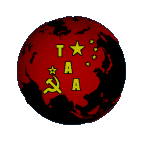




 Reply With Quote
Reply With Quote



Bookmarks