Amazon’s Next Kindle Fire Will Ship in Q3 With Improved Display
July 8, 2012 at 1:41 pm PT
With sales of the first-generation Kindle Fire petering out, Amazon is gearing up to launch its successor, a tablet that seeks to improve on the original while retaining a similar form factor.
Sources familiar with Amazon’s plans tell AllThingsD that the company hopes to debut the next iteration of the Kindle Fire in the second half of this year; the current launch window is late in the third quarter. To do so, Amazon has been approaching developers to bring them up to speed on the new hardware.
Here are a few key changes in the device that we’ve learned about from talking to sources who have been briefed:
The next iteration of the Fire will be thinner and lighter than the original. It will also have a built-in camera and a much-improved display.
And, more importantly, developers familiar with the device have been instructed to build their apps for a display with a 1280 x 800 pixel resolution, which is a bit different than the 1024 x 600 display of the current Kindle Fire.
Not only will that apparently make it sharper and more vibrant, it will give it a different aspect ratio, as well. In other words, the display has an entirely new width-to-height ratio.
“The really interesting thing here is that the screen shape is changing slightly: From an aspect ratio of 1.71 (tall and narrow in its standard Portrait mode) to an aspect ratio of 1.60,” DisplayMate President Raymond Soneira told AllThingsD, when asked about what that means.
Notably, that’s a fairly common aspect ratio in the tablet market. The 10.1-inch Toshiba Thrive and the Acer Iconia tablets both use 1280 x 800 displays. So, too, does Google’s new Nexus 7 tablet.
And while raising the Fire’s resolution from 1024 x 600 to 1280 x 800 might not sound like a much of an increase, Soneira said it is an improvement.
“That’s a 67 percent increase in total pixels, and it is visually significant,” he said. “It gives the display a PPI (pixels per inch) of 216.”
That’s a pixel density 29 percent greater than that of the current Kindle Fire, which should improve visual clarity and image crispness.
So, how will that increase in resolution affect the new Kindle Fire’s battery life or its overall design?
Not all that much, apparently. Said DisplaySearch senior analyst Richard Shim, “The increase in pixel density isn’t as drastic as it was in the 1024 x 768 iPad 2 to 2048 x 1536 new iPad, so it’s less likely to significantly alter battery life or thickness.”
Sounds like a reasonable improvement, if not a significant one. What other changes that Amazon has made to the device are unclear, although presumably we’ll see a faster chip, improved graphics, and an updated version of the company’s fork of Android to support that new display.
That Amazon is developing an improved version of the Fire for launch this year isn’t huge news; folks have been speculating that the company has been working on just such a device for months now.
But with Apple, the market leader for tablets, said to be prepping the so-called iPad “Mini” — a smaller version of its hugely popular tablet — for a fall launch, Amazon’s effort has become that much more urgent.
If Apple debuts a sub-$300, 7-inch to 8-inch iPad later this year, as has been rumored, Amazon will have a new and formidable rival in the “tablet-light” market that it hoped to split off from the high-end, feature-rich tablet market that Apple created with the iPad.
In other words: It’s on.
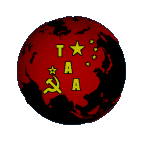



 Reply With Quote
Reply With Quote


 Philip Newton
Philip Newton



Bookmarks