Just wanted to let everyone know that the board is now set up to resize posted pictures automatically.
If your image is wider than 750px and/or taller than 600px it will automatically resize when loaded. You can click on the information bar and it will open the full size picture in new window. We can also increase or decrease the sizes if needed.
Here is an example:
There is no need to add anything special when posting images so feel free to post the most gigantic pictures you want (though this mod only affects displayed size, not file size)! This also affects all images posted previously as well, no need to go and change anything on old pictures.
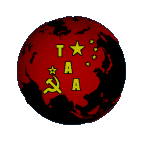




 Reply With Quote
Reply With Quote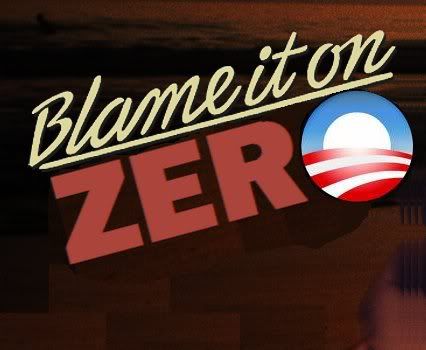 [/spoiler]
[/spoiler]




Bookmarks